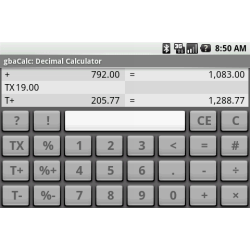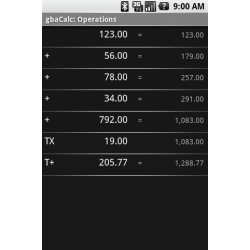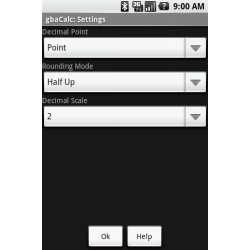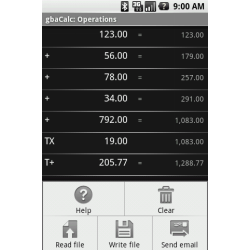| intro |
| remarks |
| help |
| screens |
| DECIMAL CALCULATOR | ||
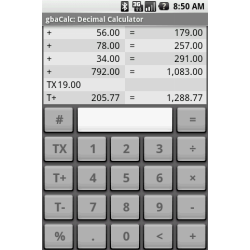 |
gbaCalc |
|
| Decimal
calculator inspired by printing calculators. All operations are shown
in a scrolling window like on a paper roll. Decimal fixed point
arithmetic with rounding, percentage and tax
calculations suited for commercial use. RPN-like operation mode. Operations can be edited, saved to a file or sent by email. see Google Play Store |
||
| 1.1.6 | Apr 06, 2010 | Optional fixed decimal point input mode. |
| 1.1.5 | Mar 02, 2010 | Settings for button colors. |
| 1.1.4 | Oct 16, 2009 | Support of small screen size (QVGA). |
| 1.1.3 | Sep 26, 2009 | Layout adjusted for Android 1.6 Donut. |
| 1.1.2 | Sep 19, 2009 | The number keys layout can be switched between calculator and phone. Two memory keys can be used to save or retrieve values from or to the entry field. Operand values can have more decimals than the results. |
| 1.1.1 | June 6, 2009 | Changed the physical keyboard handling to support most operations. |
| 1.1.0 | May 31, 2009 | Published as a paid app with more functionality: operations can be edited, saved to a file or sent by email. The free version was renamed to gbaCalc Lite. |
| 1.0.8 | May 8, 2009 | Buttons looked bad with Android 1.5 |
| 1.0.7 | Feb 6, 2009 | Added a little bit color to the buttons. |
| 1.0.6 | Feb 2, 2009 | Made the buttons look and feel better. |
| 1.0.5 | Jan 5, 2009 | Made the buttons as large as possible without loosing functionality. Optimized the landscape mode. |
| 1.0.0 | Nov 20, 2008 | Published as a free application |
There are many calculators with fancy buttons, but they always show just one result. When I have to add a few amounts and want to be sure that I did not make a mistake, I have to repeat the calculation. I would rather like to be able to check all the values I entered, like on a paper roll.
Another thing missing with most calculators is decimal rounding to a fixed number of decimals. This is what I normally need, when I have to make calculations with tax rates.
For my Windows desktop, I wrote such a calculator several years ago. Now I want to have it always with me on my mobile device, that's why I wrote it for Android.
Decimal calculator similar to printing calculators. All operations are displayed in a scrolling window with two columns. The left column shows the operations and operands, the right column shows the result of each operation.
Unlike other calculators, you always enter the operand first and then press the operation key, which will be applied to the last result and the operand just entered. This is similar but not exactly like reverse polish notation (rpn), since one operand is always the last result and the other one is the newly entered value.
If you press any value in the scrolling window, it will be copied to the entry field and you can perform another operation on it without re-entering. This is similar to memory keys, but more flexible.
If you press on the entry field, it will be cleared. If you press longer than 1 second, all the results will be cleared too.
+ - / x
These operations are applied to the current result with the value entered.
=
If you entered a value, the current value will be set to it. Otherwise the current result will be added to the grand total and reset to zero.
#
If you entered a value, it will be put in the left column without any operations, just for info. Otherwise the grand total will be displayed.
%
The percentage of the current result is calculated. If you then press + without an entry, the percentage is added to the previous result.
%+
Like %, but based on the inclusive value, where the current result is the exclusive value. If you then press + without an entry, the percentage is added to the previous result giving the inclusive value. Useful for mark-up calculation: you know the cost of goods (100.00), the profit margin (10%) and you want to know the selling price (111.11).
%-
Like %, but based on the exclusive value, where the current result is the inclusive value. If you then press - without an entry, the percentage is subtracted from the previous result giving the exclusive value.
TX
If you entered a value, it is taken as the tax rate. Otherwise the tax rate is displayed.
TX+
The tax rate is applied to the current result taken as pre-tax value giving the tax-inclusive value.
TX-
The tax rate is applied to the current result taken as tax-inclusive value giving the pre-tax value.
CE
The entry field is cleared (same effect as when you touch the entry field)
C
The entry field and all the results and totals are cleared (same effect as when you long-touch the entry field)
Rounding Mode
The default rounding mode is Half Up, useful for most business applications, especially for tax calculations.
Up: always up.
Down: always down.
Half Up: round towards "nearest neighbor" unless both neighbors are equidistant, in which case round up.
Half Down: round towards "nearest neighbor" unless both neighbors are equidistant, in which case round down.
Half Even: round towards the "nearest neighbor" unless both neighbors are equidistant, in which case round towards the even neighbor.